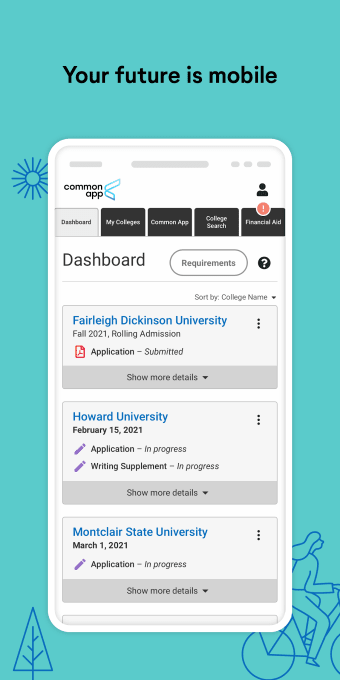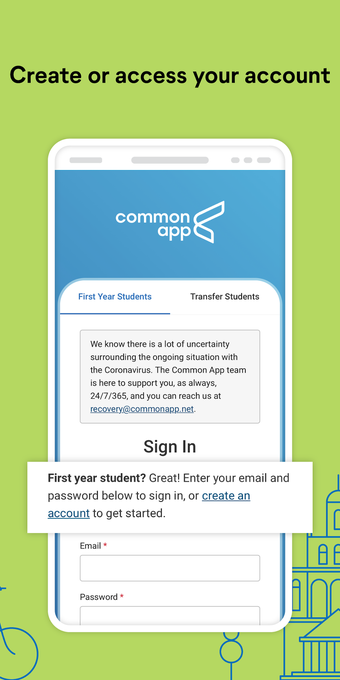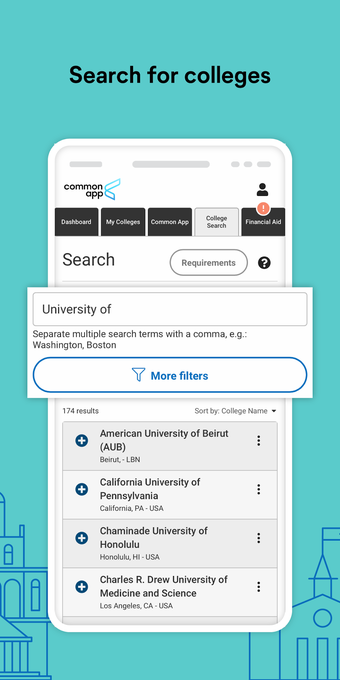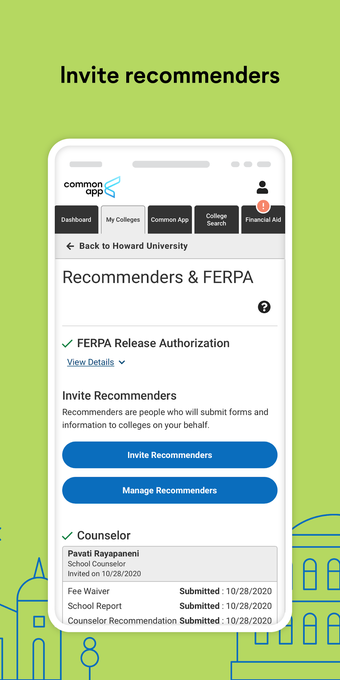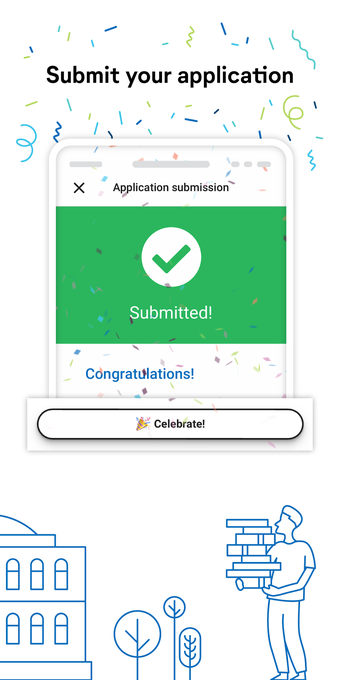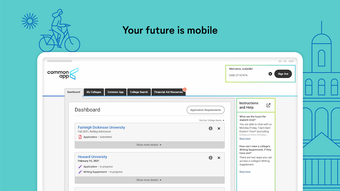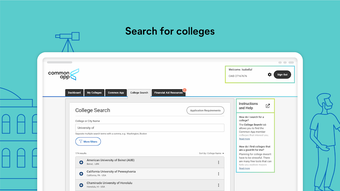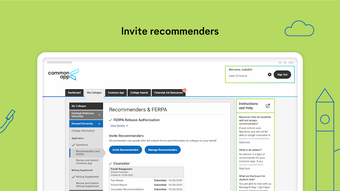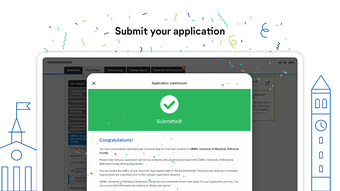Simplify your college application experience
Start your college application right with the Common App for Mobile. It gives you the same secure, smooth application experience that you've come to expect from the organization's website, all from the comfort of your smartphone. The mobile app integrates seamlessly with the user interface on your desktop. Through this tool, you can have access to over 900 colleges, analyze financial support services, and get advice from your school counselors.
What is the purpose of The Common App?
Applying to higher education can be a long and arduous process for both students and families alike. Adolescents may also enroll in SAT or ACT at different schools, in addition to completing their final year as seniors. The great news is that the Common Application is accepted by more than 900 universities, including many colleges outside the United States, with the goal of simplifying the student admissions process.
Upon submission, first-time and transfer students can apply to multiple colleges at the same time. Students only need to complete the most common details schools require, including name, address, parent profile, and extracurricular activities. Before you start using a mobile application, you would need to go to the Common Application website to create an account and an application. The app will help you keep track of deadlines, request recommendations, and set appointments.
The time it takes to complete the application varies according to the school's specific requirements. In addition to the required parental documents – such as career details and academic records – many schools mandate first-year students to request letters of recommendation and transcript of records. Applicants should give teachers and guidance counselors enough time to forward documents to the Common App before the deadline.
Streamline your college application
The Common App can be compared to the LinkedIn app. You can add your college application and other documentation to your account, and colleges can review it. It allows you more time to refine your college essays, visit college campuses, and manually apply with other schools. Another advantage of the app is that you can get real-time feedback on your applications. This is an essential tool for any college applicant once they decide what school they want to go to.